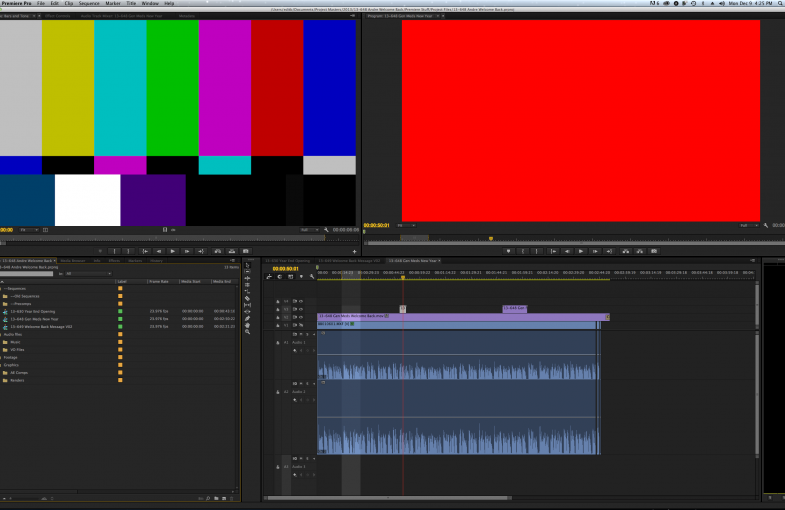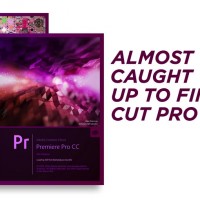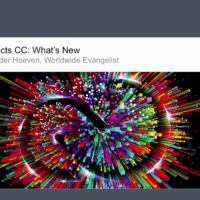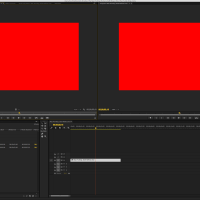Remember a few weeks ago when I said that the shine on Premiere has started to fade for me? Well today is has reached a new height of frustration.
Have any of you experienced flashes of red in your exports from Premiere? These single frame red flashes pepper the MP4s I’ve been exporting for approval. They are completely random. I’ve exported the same sequence three different times with different options selected and these flashes appear in different places each time.

I have also seen these red frames appear in the Premiere sequence. This usually happens after I’ve updated a render file from Ae that Premiere is accessing. When this occurs I have to restart Premiere to get rid of them.
When I first started having issues with Premiere I blamed it on the fact that I am using a flashed GTX570 as my video card. Technically this is a hacked card. While everything seems to be working fine in every other program that I use on a daily basis, I can’t rule out the fact that any issues I’m having in Premiere could easily be because of my rogue video card.
Then the red flashes started happening on my Retina MBP laptop.
Then it happened at a client facility.
A quick Google search for “red flashes premiere” led me to discover that this issue dates back to CS3.
CS3?!!?
And it hasn’t been fixed yet.
It also seems that Adobe knows about this and other issues since their own forums are littered with discussions on topics like this. I found a more recent Creative Cow thread from December 3rd of this year where two members of the Premiere engineering team, David McGavran and Peter Garaway, respond to a user about the red frame issue. (see link) Garaway writes, “We’ve done some work to address this in the next release.” McGaravan states, “We are taking this issue very very seriously.” Now I don’t doubt their sincerity but I do have to question why it has taken over four years and four versions to find a fix for this.
This is the exact same thing that happened when I searched for the eyedropper issue. That is another bug that existed in Premiere for a few versions now. I found complaints about the non-functional eyedropper in the Adobe forums as far back as June, 2010. That is three and a half years.
In the meantime I think a workaround for this is to switch to a different codec or file type during export. H264 MP4 files gave me trouble. H264 MOV files seemed to be safe for some reason (even though technically they are the same thing). I have no idea why the red flashes happen within the sequence playback.
Other random Premiere issues that have given me fits:
–Video will stop playing for no apparent reason and only a restart will fix the issue.
–Resizing interface panels causes a “serious error” crash.
–I’ve noticed that if I open too many Safari tabs while Premiere is running then it will crash when I come back to it.
–The eyedropper tool doesn’t “stick” long enough for me to actually eye drop a color!!
–I feel like I’m constantly fighting with audio.
–CUDA is completely unreliable, especially on my 2012 MBPr.
–The “Locate File” dialogue box is terrible. I’m constantly resizing the folder tree because any destination that is more than 3 folders deep is hidden and Its impossible to not be three levels into the tree because the System drive and the user folder are ALWAYS part of the tree. Someone has to tell Adobe that OSX doesn’t ever treat the rood drive or the user folder as a starting point.
There are more but I’ll stop here and go back to waiting for word from Apple when they plan to take my money!!!
The silence is deafening!!
Lou Borella
Related Posts
A Possible Mac Pro Release Date? Next Post:
Anticipation … Apple Style