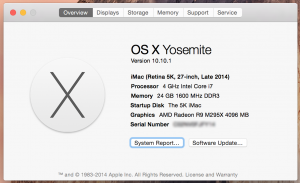All right, all right. I want you to know that this purchase is not in any way gonna jeopardize my relationship with my pals, damn it. We’re still gonna go bowling every Tuesday night. Still gonna play cards every Friday night. And wear each other’s underwear every Sunday. Nothing is gonna change!
Read on to hear my reasoning.
If not for the directive from my accountant stating that I needed to make a major purchase before the end of fiscal year 2014, I probably would have stayed with my 2008 Mac Pro until it died. (I love it when the accountant gives me the excuse to buy new toys). Still, even with a full year of observing the shiny new Mac Pro I was hesitant to buy one. Here’s why.
Back when I started the Facebook page in May of 2012 my main computer was a 2008 8-core Mac Pro with 10 gigs of RAM and a GeForce 8800. I had two monitors staring back at me, a 30″ HP ZR30w and a 27″ Dell. I also had four hard drives installed in the drive bays and a Kona LHe card installed in one of the PCIe slots.
When the call for Apple to update the Mac Pro reached its fever pitch and the Facebook page started picking up steam, I started getting interview requests from a lot of Mac-centric media outlets. For some reason they all seemed to think I knew what I was talking about! One of the questions that I was asked during EVERY interview was ‘why not buy an iMac?’ The knee-jerk answer was simple. Being a professional editor/animator I needed the biggest, baddest machine that Apple made. The practical answer was much more accurate. Internal storage, PCIe slots and my existing monitors were the three factors that kept me from buying an iMac.
I liked having all of my storage drives inside my tower. One power button and less wires. I already owned two monitors that I was very happy with and I had no love for the glossy iMac screen. I also needed at least one expansion slot for my Kona LHe capture card. Of course there were external capture solutions offered by AJA at the time but having the expansion slots that were available in the Mac Pro seemed like a necessity (even though I only ever used one of them).
These three luxuries were more than enough to justify the extra cost of the Mac Pro over the iMac even though the iMac was more than capable of handling my workflow.
When Apple made the new Mac Pro available in December 2013 I hesitated. Gone were the PCIe slots and the internal storage – two of the three factors that made me a Mac Pro user. Then I considered the cost. Even the midrange Mac Pro with a 6-core chip, D500s, 12GB RAM and 512GB of flash storage would have been the most expensive Mac I have ever purchased at $4200 (before ram upgrade)! The lack of internal storage space meant I would also have to buy an external drive array which added at least another $1000 to the cost.
So I sat back and waited for all of 2014. Since my workflow consists mainly of 1920×1080 HD footage I was able to remain very productive with my 2008 Mac Pro/dual monitor/internal storage rig. This fact led me to a very important conclusion. I didn’t NEED all of the power in the new Mac Pro. And since I was married to Adobe Premiere and After Effects, much of the power in ANY new machine was going to sit idle. Why bother with multiple cores when Ae and Premiere will ignore all but the first one? Why bother with two GPUs when Ae doesn’t even recognize one? And while Adobe’s support for OpenCL in Premiere is getting better, its still pretty sparse.
Remember how great the Sega 32X hardware was? How about the awesome specs on the 3DO or Sega Dreamcast? To bad there was no software support. Some lessons need to be remembered!
Maybe if I was using software that was written to leverage the benefits of the new Mac Pro, like Davinci Resolve, FCPX or C4d, I would have bought one without hesitation. Knowing that the Adobe apps would ignore almost all the hardware inside any machine and knowing that I would now need an external drive array on any new Mac, I opted for a maxed out 5K Retina iMac for $3150 (before ram upgrade). This was over $1000 cheaper than the midrange Mac Pro.
I also added an extra 16GB of RAM from Crucial for $152 bringing my RAM total to 24GB.
When the Mac Pro lost the internal storage and the need for PCIe slots disappeared, the playing field leveled a bit in the iMac’s favor. The 5K monitor removed the third factor that made me a Mac Pro user. This screen is a sight to behold and a valid addition to my setup. It was very hard to resist a 5K monitor at this price point. My 30″ HP quickly became my secondary monitor and my Dell has been retired to the basement Mac Mini.
I used the extra $1050 to buy the Lacie 5Big Thunderbolt 2 drive with 10 TBs of storage ($1299). The LaCie has 5 drives compared to 4 (too little) or 6 (too expensive). I’ll have more on why this was important to me and how I partitioned the five drives in a later post.
Seeing as how I was very productive on a machine that was a whopping 6 years old (!) I think I should be able to get at least two years out of this iMac. If the workload of 2015 holds a ton of 4K footage and the iMac is not up to the task then I will finally upgrade (back) to the Mac Pro.
Until then I’ll just keep staring at this 5K monitor. Here is a screen shot that shows BOTH source and record monitors with 1920×1080 footage at 100%!
Make any sense?
Have I lost all credibility (not that I ever claimed to have any)
Let me know your thoughts in the comments.
Lou Borella
P.S. Extra credit to anyone who knows the movie I pulled the opening quote from …
P.S.S. Did anyone catch that Adobe discontinued support for the Ae Ray Trace renderer this past summer? I guess we can all put our CUDA cards on eBay now.
Related Posts
The Command button Tip you think you will never need … until you use it all the time. (Tip #4) Next Post:
WTF Avid?