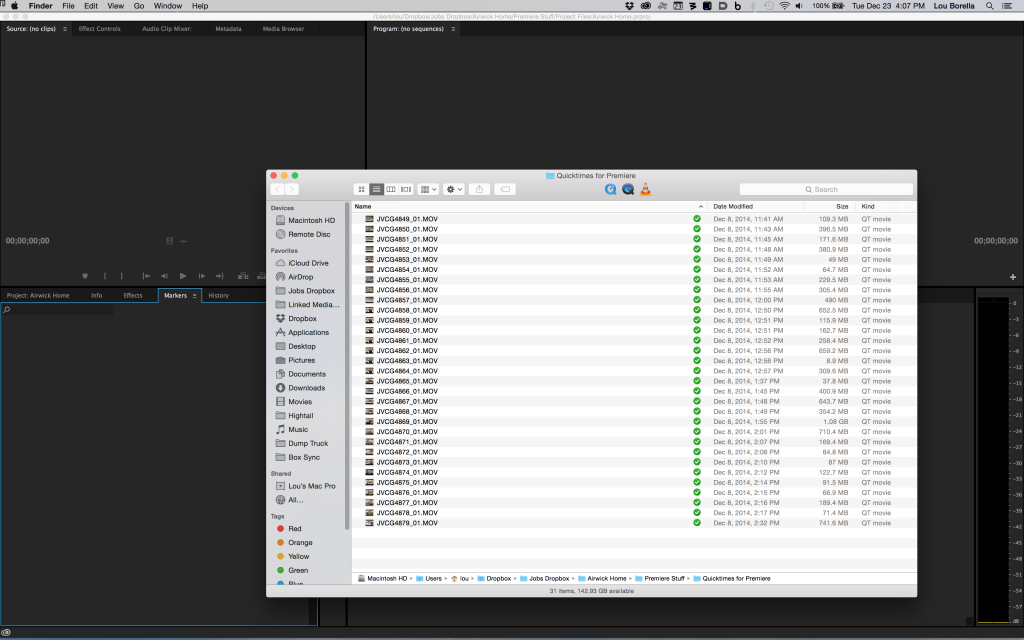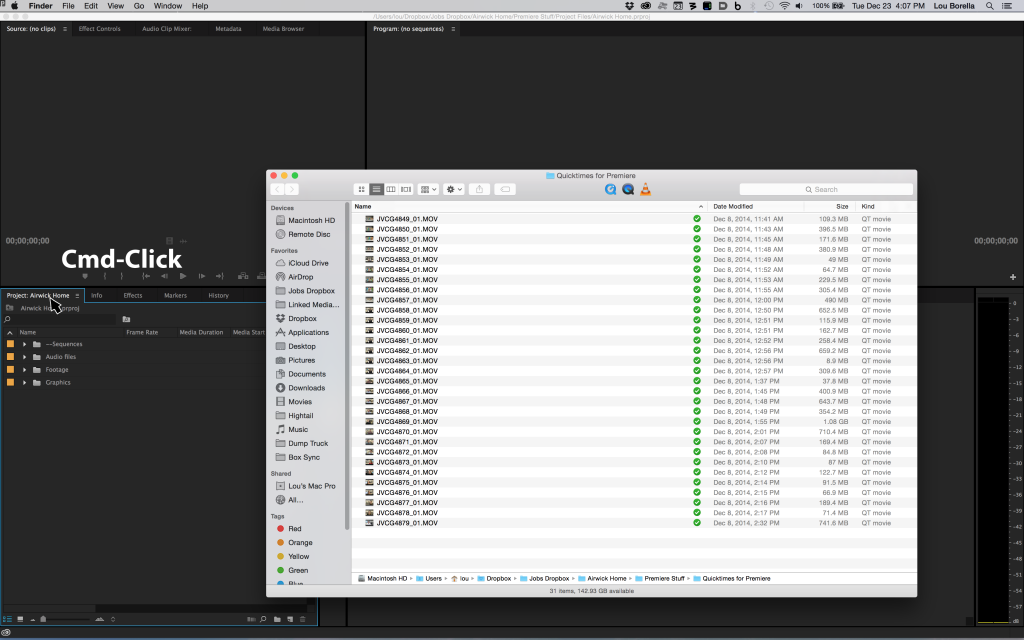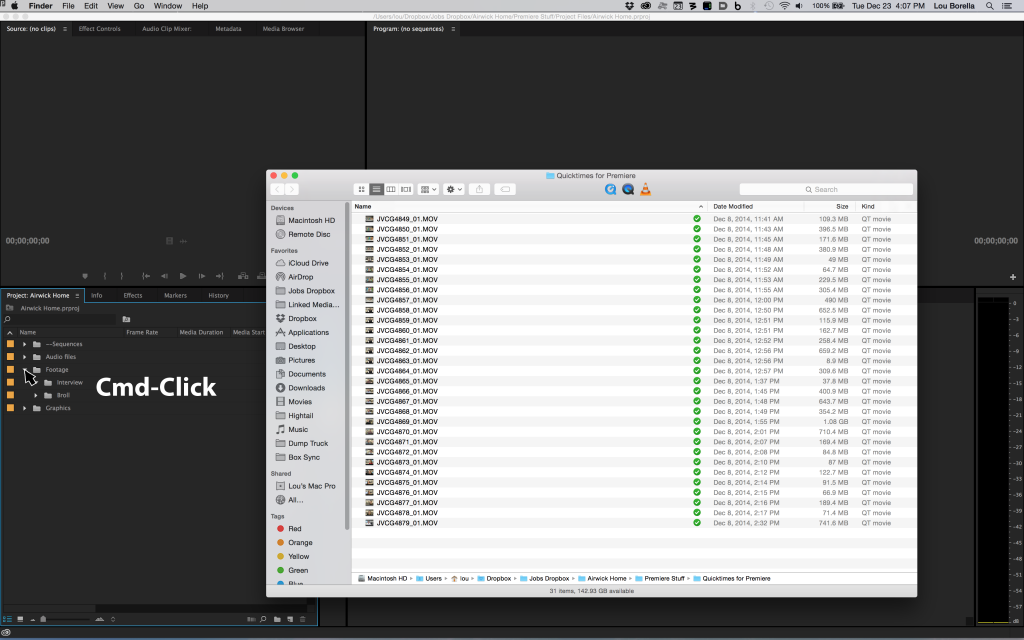Use Command-click to make changes on any window or application that is BEHIND the application in focus.
For example. If I wanted to add footage from the Finder into a specific bin in Premiere but the Project tab and the bin are not in view.
I could switch the focus to Premiere, click on the Project tab, turn down the carrot to reveal the destination bin that I need, switch back to the Finder and drag my footage into the proper bin. This is a fairly common series of clicks that we all use in our everyday computing life.
Using this Tip, I can Command-Click on the Project tab, then Cmd-Click again on the bin carrot to reveal my destination bin. Holding the Command modifier key while selecting areas of the program keeps the focus on the Finder while causing changes in the application that is behind the active window.
This saves me from switching back and forth between the two applications needed to complete the task (in this case Premiere and Finder).
Now that I have revealed my target bin without ever leaving the Finder. I can drag my footage into Premiere and keep working.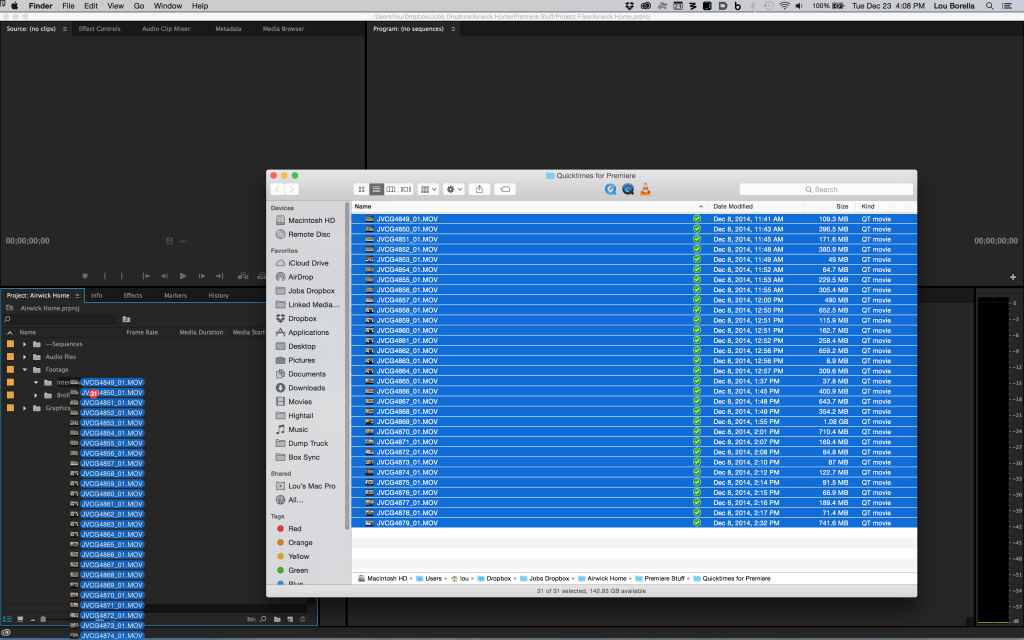
This is one of those hidden Tips that you might think is useless but I guarantee you will be telling your Mac-centric friends about very quickly.
I used this Tip as I was writing this blog post. I needed to add the “Featured Image” picture to this post. Since I already had the correct Finder window open with my image I used Cmd-Click in Safari while it was in the background to bring up the Featured Image box without ever changing the focus from the Finder.
The Tip might require a bit of “backwards thinking” but once you realize the correct spots to add the Cmd-click to your workflow you will start to see how efficient it can be.
You can also hold the Command button while clicking on the background application to achieve different tasks if needed. Then try adding the other modifier keys to while Cmd-clicking for even more access to the background app.
Remember that this Trick can be used to gain access to any background application without losing the focus on the application in the foreground.
You will reach a limit to the number of tasks that are possible before you lose the focus on the foreground app but I guarantee you will find a ton of uses for this nifty trick!!
Have a Healthy Holiday everyone and a Happy New Year.
May we all stay busy in 2015!!
Lou …
Related Posts
EVERYTHING at Red Giant is 40% off TODAY ONLY!! Next Post:
I bought the 5k iMac …