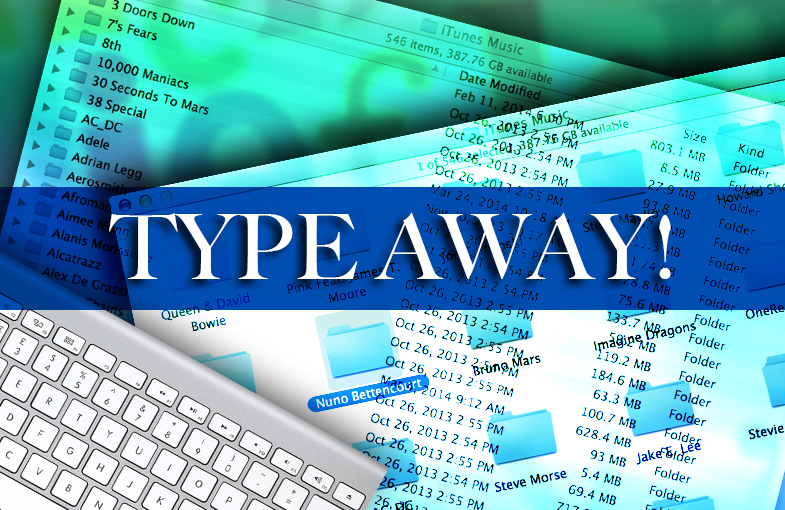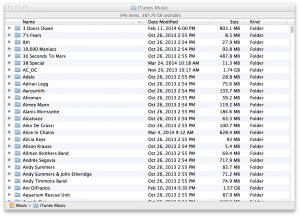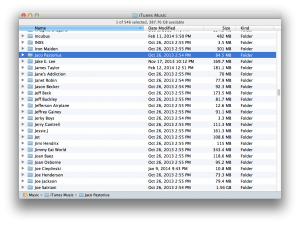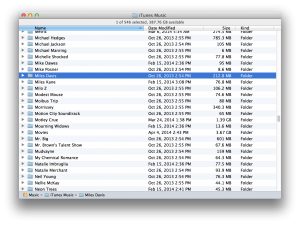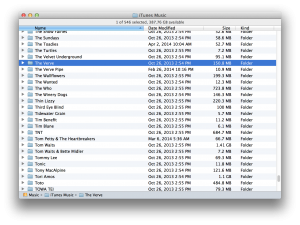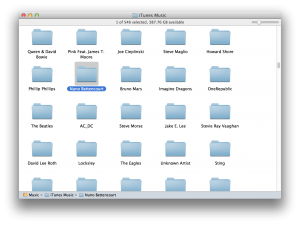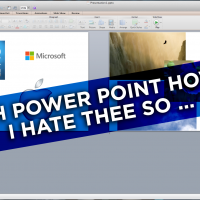Using keyboard shortcuts to fly around the operating system is a great way to impress your parents. It’s also a great way to get things done extremely quickly.
This tip goes all the way back to OS7 (and probably earlier).
If you have a folder with a lot of items, you can use the alphanumeric keys to jump anywhere within the list or to a specific item.
You might have to practice with the timing of your typing but after you get the hang of it you will be flying. Ultimately you will forget about the need for the scroll bars when searching for an item within a folder.
Here is my iTunes folder with 546 items. (For the remainder of this blog post you are all forbidden to make sarcastic comments about my taste in music.)
If I want to quickly jump to the top of the folders that start with “J” I only have to type the “j” key on the keyboard. There is no need for capitalization.
If I know that I want to jump directly to Miles Davis I can start typing “mile.”
The OS will take you to the folder that corresponds with the letters that are typed correctly. Spaces and numbers work also.
For example, If I type “t-h-e-{Spacebar}-v-e-r” then I will be taken to “The Verve” which is one of many folders that start with “the.”
The view of the folder does not have to be set to “Column View” for this trick to work.
The trick will also work when the items in the folder are not sorted alphabetically.
Don’t forget that your Desktop is considered a folder as well. Try typing the first few characters of a hard-to-find item on your messy desktop (and you know who you are) to quickly highlight the item.
If a developer adheres to Apple’s programming guidelines then you can use this trick to jump quickly within a list of items without even touching a mouse or a scroll bar.
I’ll have more keyboard-centric navigation tricks that can work in conjunction with this one. When I am in the OS I barely touch the mouse.
Try it out and impress your parents.
More later …
Lou Borella
Related Posts
The Mini’s is now feeling the neglect Next Post:
Thoughts on the upcoming features in After Effects CC