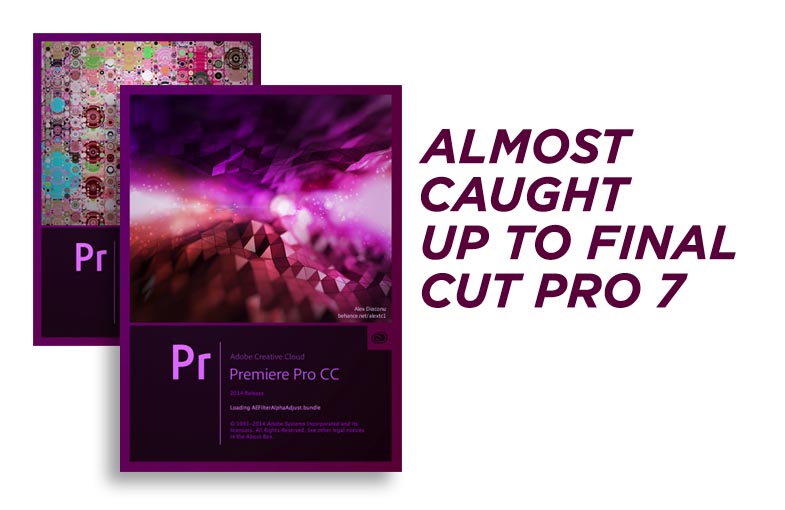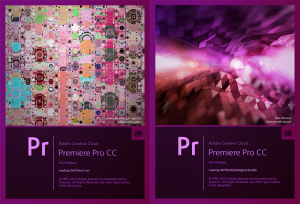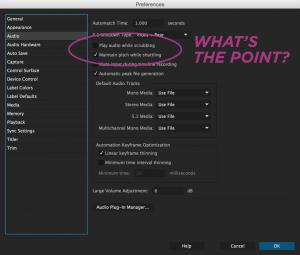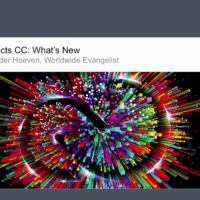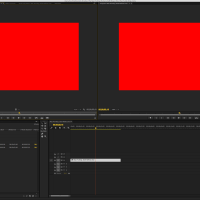Its been 5+ months since my last post so I figured I had to make this one a doozy.
I’ve been keeping a list of all the good and bad (mostly bad) things about the last two updates to Premiere Pro CC. Here is the review that the pundits should have written about the last two updates to Premiere Pro CC 2014.
While I would normally start complaining right off the bat I’m going to change it up a bit this time and start with the positives.
Positives (with caveats):
The updates are in fact becoming very frequent. Kudos to Adobe for making new features available via the Creative Cloud when they are finished. It almost makes the subscription fees tolerable … almost!
Love the new splash screens in both of the 2014 updates and across all of the CC apps! Although I would have loved to see a new piece of artwork every time I launched the software. It would be refreshing if the splash screens pulled different images from the web during each launch. <— Free suggestion for Adobe #1
Love the fact that proper audio pitch can now be maintained during scrub and high speed playback. FCP7 had this ability for years so I’m not sure why it took so long!! Also not sure why it’s a preference. Who would choose to hear the Chipmunks? Also not sure why the switch to enable the Audio Scrubbing is buried in the preferences. Shouldn’t this be a keyboard shortcut? <— Free suggestion for Adobe #2
The Ultra Key is amazing. Seriously!! I’ve been handed some pretty poor green screen footage that would have caused me fits in Keylight (see image). But Ultra Key has made the term “fix it in post” incredibly relevant. Just don’t tell the field producers!! Although I don’t understand why Ultra Key is it not recognized in After Effects (FAIL!!)? (I’d bet my right pinky that it has everything to do with the ANCIENT underlying Ae code base that Adobe has neglected all these years. But I digress.) This failure totally breaks the DynamicLink workflow between the two programs when pulling a key. If Premiere’s included plugins offered a light-wrap I wouldn’t mind so much but since Adobe basically forces you to rely on its entire suite of apps to accomplish various tasks, breaking the DynamicLink workflow is unacceptable. (I’ll have more on this in a later post)
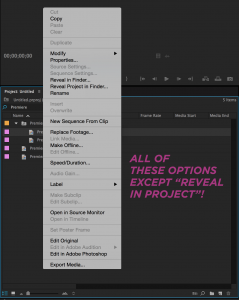
This is almost as infuriating as Avid’s “Can’t Load Precomputes Into Source Monitor” issue … almost!
The bin Search function is finally useable. It was terribly slow in CC and previous. The first 2014 CC update made it functional but there was a constant flicker happening in the search window. It was totally distracting as it constantly caught my eye while I was editing. This seems to have been fixed in the CC 2014.1 release. They added the “smart folder” feature in this release as well. While I haven’t used it that often, I have realized that its missing the ability to select a clip in a “Smart Folder” and find the source folder of that clip. Can’t remember why I needed this but it seemed like a feature that should have been there.
Love the blue highlights in the latest update!! For some reason I find this very refreshing!!
That’s enough with the positives.
I’m sure there are more but the negatives are more fun!!
Continue to PAGE 2 for more ….
Related Posts
Thoughts on the upcoming features in After Effects CC Next Post:
The iPhone case PSA … A Cautionary Tale