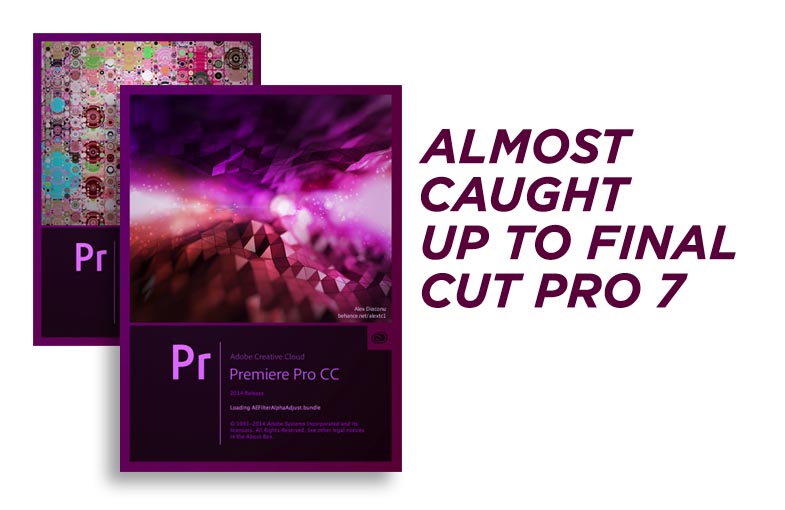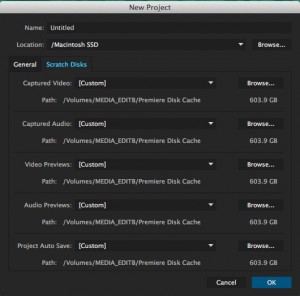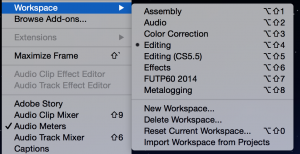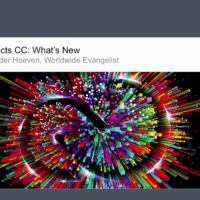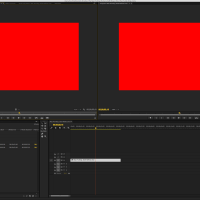Here is where the (not so much) fun begins.
Install and Overall issues:
Why do I have the old CS icon and the new CC icon in my menu bar? Do I really need two Adobe icons alerting me about software updates? Pointless.
Why did Adobe choose to install the new versions in separate folders while leaving the previous versions untouched? Anyone running any CC app at this point is a subscriber. All upgrades are part of the subscription package. There was never a need to keep the previous versions installed. These 7 old CC apps totaled about 9 gigs of space. This might not seem like a big deal but my laptop only has 512 GB of flash storage. The new Mac Pros only max out at 1 TB of flash storage (if you can afford it!). Hard drive space is becoming a premium these days.
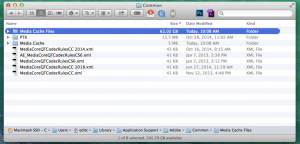
Hogging my storage space in the background!!
What is going on with the MediaCache folder? Why does Premiere need to convert all the audio that is imported into the project to CFA files. If one of your touted features is the ability to play and edit almost every file type and codec why is the program filling up my hard drive space with redundant audio files? I know that turning off the “Generate Peak Audio Files” in the preferences stops this process but it also kills my waveforms. Does Premiere need to generate all of these CFA and PEK files just to show waveforms in the timeline? There has to be a more efficient way to code this. The MediaCache folder can get very bloated if left unchecked.
Not all of the Adobe programs in the Creative Cloud suite fully support Mission Control (Spaces). The Illustrator palettes are notorious for moving between spaces.
Weird Preference and Workflow issues:
For the life of me I can’t figure out the benefit of setting my scratch disks on a per-project basis. I would love to know which Adobe engineer thought it was a good idea to make the location of the scratch disks a project specific setting. Ill bet he wasn’t an editor. This should be a program level preference. <— Free suggestion for Adobe #3 My scratch disks NEVER change on my main edit station which is where I do 90% of my work. I’m sure this is the case for 90% of the edit workstations in existence. If I transfer a project to my laptop I do have to change the location of my scratch disks but NEVER on my main edit station. Even when I’m editing on my laptop, I usually use the same external drive for portable projects. I’ve also discovered (the hard way I might add) that the scratch disk locations reset after a program crash and that for some reason the default scratch location happens to be the same folder as the project file. In my case this happens to be my Dropbox folder, which happens to be on my system drive (see my earlier complaints about background tasks eating up my storage space). I just love when my Dropbox folder is filled with Premiere Pro preview files because I didn’t realize that the render destination had reset to the default due to a program crash.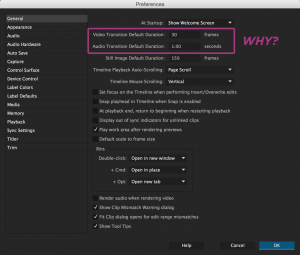
The default audio/video transition settings should not be program level preferences. These settings should be tied to the project. Different projects have different needs. One dissolve length does not fit all. It would also be great if these settings were saved with the project as well. <— Free suggestion for Adobe #4
Why can’t I name the After Effects compositions that I generate in Premiere before they are sent to After Effects? This generic naming convention makes it very hard to keep sequences organized between the two programs. <— Free suggestion for Adobe #5
Please give us a dialogue box for Workspace management!! The pulldown menu is a JOKE!! <— Free suggestion for Adobe #6
Hate the fact that the method for accepting a text edit is COMPLETELY different in almost EVERY Adobe program. In some apps you press Enter. Some apps you press ESC. In the Premiere Title Tool you need to select a different tool from the toolbar to leave the text edit box. Its infuriating!! Please make it consistent across all the CC apps! <— Free suggestion for Adobe #7
Continue to page 3 for the wonderful list of bugs. Some of which have been around since 2009!!
Related Posts
Thoughts on the upcoming features in After Effects CC Next Post:
The iPhone case PSA … A Cautionary Tale