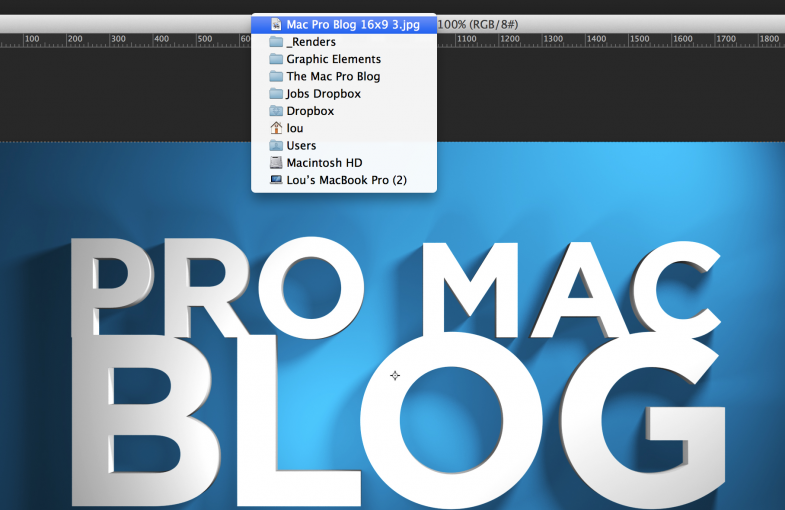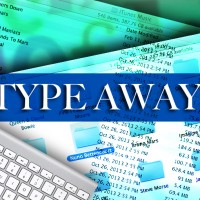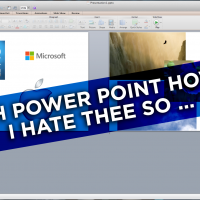This might be one of the more well known OSX tips out there but if you don’t know about it then I guarantee it will come in handy!!
If a developer adheres to Apple’s programming guidelines then any open document will display its name in the top of the document window. Here are some examples in Word and Photoshop. (If you don’t see the top of the document bar in Photoshop then you might have to pull the document “Tab” away from the Photoshop interface.)
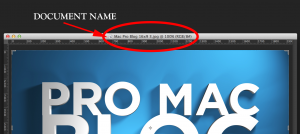
You might have to pull the document “Tab” away from the interface to reveal the Title bar in Photoshop
If you hold the Command key down while clicking on this title you will get a pull down menu that shows the folder path of the document!!!
Here is the best part, this drop-down menu is active!! You can select any of the folders in the tree and that folder will open in the Finder!!
This tip comes in handy if you ever need to find a file on your hard-drive quickly and you don’t feel like drilling through Finder windows to find it.
If the developer adheres to Apple’s OSX programming guidelines then this tip will work in every program that involves editable documents.
Some developers take liberties with their interfaces. I don’t think this will work in Cinema 4D. I know it doesn’t work in After Effects. It didn’t work in Final Cut Pro 7.
UPDATE – David Swift from the Facebook page just reminded me about another handy function that exists within the Title Bar.
In many instances you can drag this icon to the Desktop, or another folder and sometimes even other programs like Mail or FTP Clients. Use the modifier keys while dragging for different results.
Let me know if this comes in handy!!!
Lou Borella
Related Posts
New Tips Page Next Post:
The dreaded RED frame bug in Premiere is still not totally fixed!