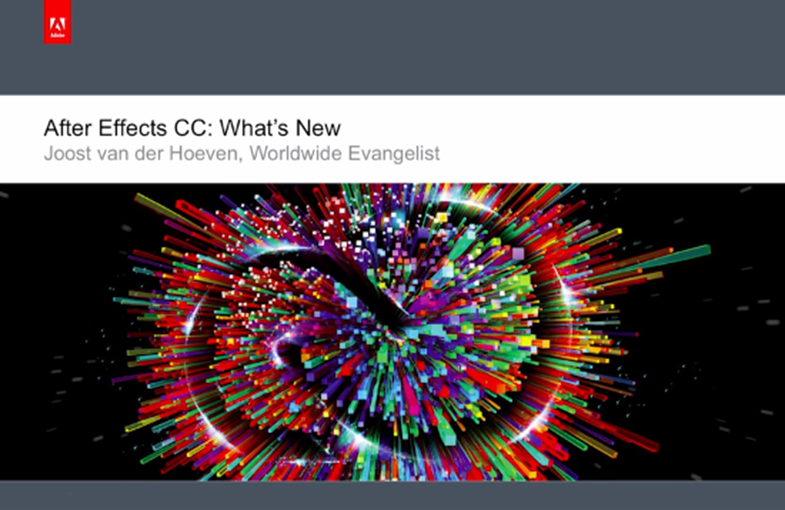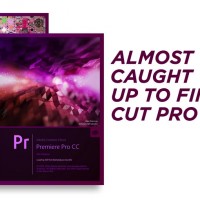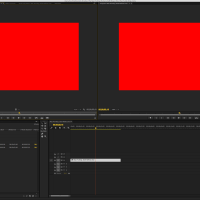Looks like we will still be waiting for true hardware optimization when the new version of After Effects is finally released. Until then Adobe has tried to implement a few other ways to speed up our workflow that does not involve hardware. He is a rundown …
I never commented on the list of new After Effects CC features when it was initially announced back in April. I remember getting excited about a few of the announced improvements that are upcoming. Of course I don’t think After Effects will ever be a true step forward until it gets a complete re-write allowing it take full advantage of current hardware and software technologies. Until that happens (and I’m hoping that it is in the works) we have to take what Adobe decides to give us as they continue to milk this old code during the subscription years.
I finally watched a few of the clips that are on AdobeTV. I’ll comment on the upcoming features in Premiere CC in my next post. Here is the 30 minute demo from NAB 2014 showing the upcoming features in After Effects.
Here are my thoughts.
Adobe has spent a lot of time on keying in this version. While the new Key Cleaner and Spill Suppressor look very impressive in the demo I wonder why they bothered. There are many different Keying suites available for After Effects and Premiere. Boris, Red Giant, Ultimatte and FxFactory all have really good keying plugins. Not to mention the blazing $50 Motion 5!! I know 3rd party plugs cost money and they aren’t built in but I’m going to bet that every one of you that has already done any keying in Ae has already realized the shortcomings of the existing built-in keying tools and has invested in an alternate package.
The biggest flaw with the new keying tools demoed above is that they are not going to be available in Premiere. This makes no sense. This has been a developing pattern in many of the CC apps. The inconsistencies between the toolsets. The Ultra Key is available in Premiere but not Ae. Keylight is avail in Ae but not Premiere. The new Spill Suppressor and Key Cleaner is Ae only as well. This sucks. Adobe is continuing to force co-depencency between their apps. Much like Lightroom will never be fully functional thereby removing the need for Photoshop, Premiere users will always have a some small need to keep Ae installed and activated.
Also telling was the comment by Joost van der Hoeven at the 5:20 mark of the Ae demo where he admits that there is no GPU acceleration in Ae. In 2014 this is unacceptable. This needs to be harped on. A lot. I’m upset that no one in the audience called him out on this.
Adobe also seems to be real excited about the new Curves tool. I still don’t understand why there is no eyedropper. And I still don’t understand why this Curves plugin is different from the Photoshop version.
The new FX masking features are really nice. This is going to help a lot. I’m guessing that all the 3rd party plugins are going to need to be updated to incorporate this feature but it will be well worth the wait.
In a separate post on the Ae blog, Tim Kurkoski details on the update to the Video Preview function of Ae. I haven’t used the Video Preview function in YEARS. Ae is still way too slow to be productive with a client in the room watching over your shoulder on a separate monitor. In my opinion, It is more productive to show a still from from Ae via email for mid-project approvals than to have a client in the room waiting for a RAM preview on a separate monitor. Not sure why this was prioritized. Maybe its a sign of speed improvements that are in the works. I can only hope.
There are few other smaller features that can be found here. The list is small and the features in the demo video are the highlights. Adobe has kept their promise to continue to deliver new features as they become ready via cloud updates. Which is the only real benefit of the subscription if you ask me.
Again, it can’t be said enough that all of these features and improvements feel like stop-gap measures until After Effects gets the hardware optimization it deserves. This software is supposed to be the industry leader and its about time it started performing like it.
Adobe needs to know that hardware optimization is all we really care about at this point.
I’ll post my thoughts on the announced feature set of the upcoming Premiere soon.
Let me know your thoughts on these After Effects features.
More later …
~ Lou Borella
Related Posts
The “Learning to use your ABCs” Tip (Tip #3) Next Post:
The Premiere CC Review That Needed To Be Written